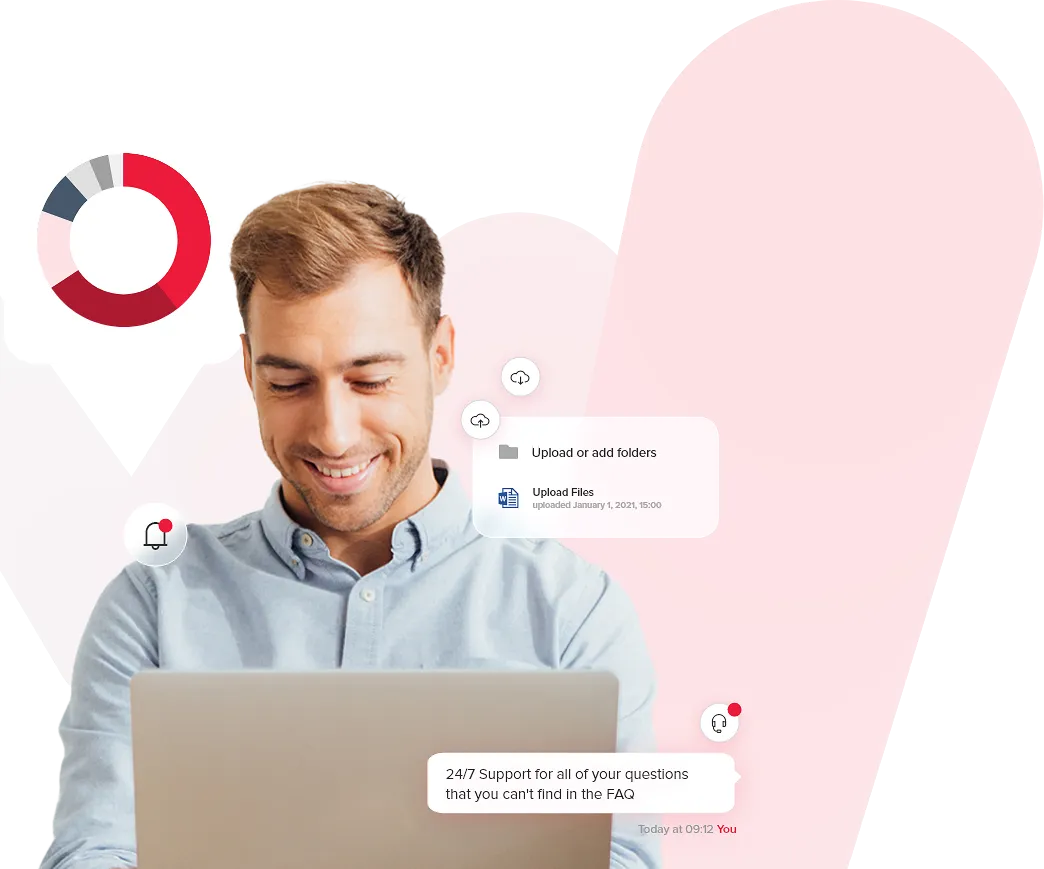
BDO Global Portal
One location with all the information you need


About
Welcome to Global Portal, our powerful digital hub that makes it easy for you to see the status of your projects in real time and to collaborate with your BDO adviser as and when you need them.
Get it all done with Global Portal






FAQ
-
To log in to Global Portal for the first time, click on the activation link in the invitation email sent by your BDO adviser.
For users with corporate email accounts or with a Microsoft login, you will be using the same password you use to log into Microsoft's existing products and services.
For those with a non-federated email account such as Gmail, Yahoo or one provided by your Internet service provider, you will be sent a one-time passcode to your email address -
Multi Factor Authentication (MFA) is a digital security method enabled in some locations: you will be prompted during log in to authenticate using your registered device. In some cases a user is requested to complete MFA twice, this occurs when your account has its own MFA setting activated. This is the expected behaviour so please continue to log in as usual. If you want to review or change your account's MFA settings, visit Microsoft's secure page https://aka.ms/mysecurityinfo. Please contact your BDO adviser if you need further assistance.
-
-
Your account has not been added to any Portals. Please wait until you have been added to a Portal, or a new Portal has been created for you.
This error is shown when your Portal is still being created or has been deleted. Please wait for the creation to be completed: this can take up to 24 hours.
-
You need permission to access this site.
Please reach out to your BDO adviser to resolve this issue.
-
Microsoft error message: Sorry but we're having trouble signing you in.
Please reach out to your BDO adviser to resolve this issue.
-
Invitation redemption failed
Please reach out to your BDO adviser to resolve this issue.
-
User does not exist
BDO users that see this message can access Global Portal via their tenant URL. For more information on this error please contact Service Desk.
-
-
To access documents such as your financial statements, tax returns, letters, or other deliverables from BDO, select the Documents menu and see a list of projects and folders. Navigate to a particular project via the left-hand pane.
Click the Tasks menu to find the requests assigned to you. You can view dashboards to track overdue or outstanding tasks.
Select a task you wish to complete and then upload files with a simple drag-and-drop or via the Upload button. Be sure to click the Deliver Request button once you are finished.
-
A BDO adviser may accept or return a Request in Tasks. If a request is returned, a notification will appear under the Bell icon and you will see the return reason as a red banner at the top of the Request task overview. Follow the instructions provided by your BDO adviser and re-submit the request.
-
You can enable notifications by clicking your Profile icon on the top navigation bar. Select Personal settings and then navigate to Notification preferences. You can then select which notifications you would like to receive in Global Portal under the Bell icon, as well as change the frequency of the missed notifications summary email to daily or weekly.
-
Global Portal runs smoothly on Microsoft Edge and Google Chrome, however, other browsers are also supported. Please note that Internet Explorer is not a supported browser.
-
Global Portal supports files up to 2 GB. Please contact your BDO adviser for more information on supported file types.
-
A Portal corresponds to a client. Projects within Portals represent engagements.
-
Global Portal runs on Microsoft SharePoint to enable modern user experience. Some features are supported by Microsoft.
Need further assistance?
If you require further support to ensure the best possible Global Portal experience, please reach out to your BDO contact.

